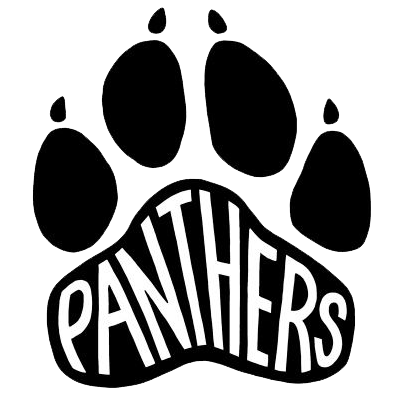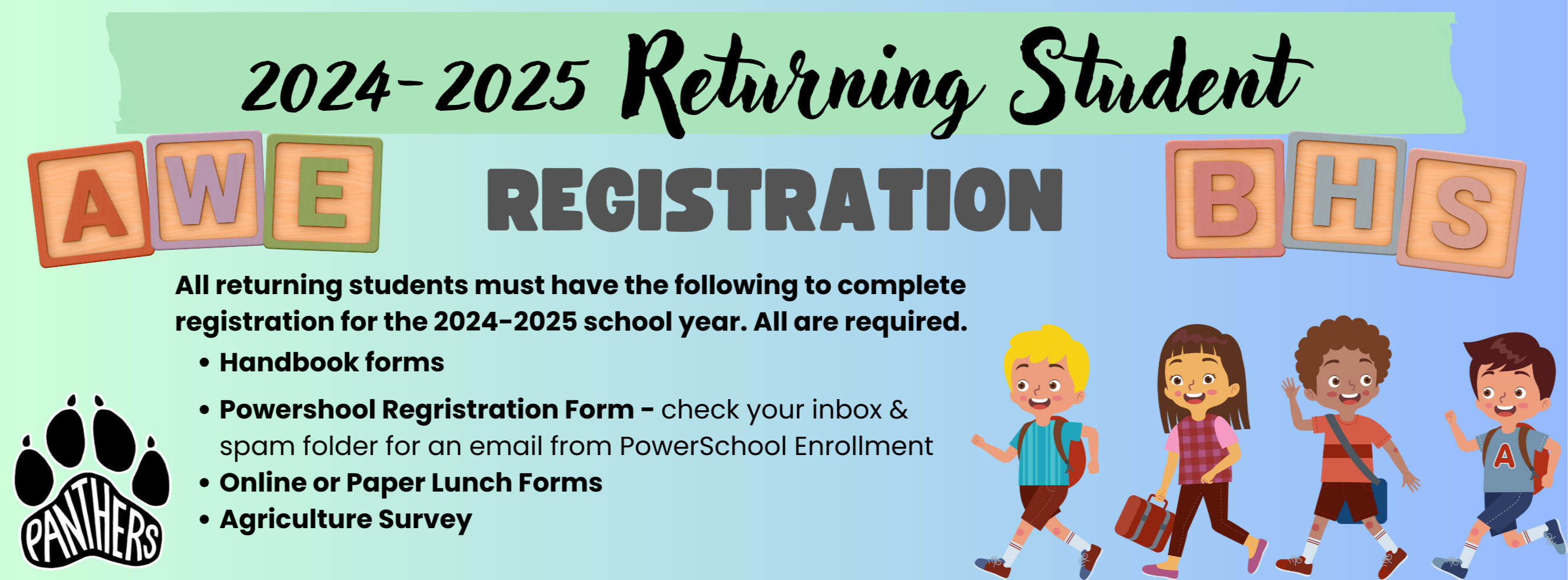
(Grades 1-12)
Click to Complete REQUIRED Handbook Forms
Grades K-6 Forms (AWE) Grades 7-12 Forms (BHS)
Powerschool Registration
What do I need to do?
Your student's Snapcode will be sent to the email on file with the district on 8/1.
Log into your account and verify your child’s birthdate.
Review your information. If everything is correct:
Click “No” to changes, follow the prompts, electronically sign, and submit.
If you need to make changes:
Click “Yes” and update the necessary information before signing and submitting
I haven't received my Snapcode.
You will receive an email on 8/1 with your student's snap code to the address we have on file. Please check your spam/junk folder for an email from:
Sender: PowerSchool Enrollment <noreplyenrollment@powerschool.com>
Subject: East End School District Returning Student Registration for (Student Name)
Please check your Spam folder if it is not in your inbox. If you are still unable to locate it, please call your school office - 501.759.2808 - AWE Option 1 or BHS Option 2.
You will receive this email for each student enrolled in the East End School District.
Follow the instructions in the email and read it carefully to complete registration.
Click here for the Powerschool Help Guide for Returning Student Registration
Agricultural Survey - Select an option below to complete this form.